Launchpad Account PIN and E-mail
You can add a PIN and e-mail address to your Launchpad account so that you can reset your password whenever needed, without calling the Excelleris Support Desk. The following tutorials provide instructions on how to add and change your PIN and e-mail address as well as reset your password.
How to Install Client Certificate
Launchpad is supported in the following operating system and browser:
How to Uninstall Client Certificate
The following tutorials provide step-by-step instructions on how to uninstall the Excelleris Client Certificate from the following supported operating systems and browsers:
Launchpad Inbox Overview
This tutorial provides an overview of how to view, print and search patient reports in Launchpad Inbox.
Subscribe to E-mail Alerts
This tutorial provides instructions on how to subscribe to the e-mail Alerts feature within your Launchpad account. Enable the e-mail Alerts feature to receive email notification of new or overdue reports in your Inbox.