Uninstall Excelleris Client Certificate on a Mac computer using Firefox:
- Open Firefox.
- Select Firefox from the top left corner of the desktop and click Preferences.
- Once in the Preferences window, select Advanced, then click the Certificates tab.
- Click View Certificates.
- In the Certificate Manager dialogue box, click Your Certificates.
- Select the certificate that you wish to uninstall, click Delete.
- Click OK when prompted to confirm to delete the certificate.