How to add a PIN and email address to your account.
- Click Forgot your password or account locked on your Launchpad login page.
- Enter your User ID, account email address and your 4-6 digit PIN. Click OK.
- An email containing the temporary password will be sent to your account email address. The temporary password is valid for 30 minutes.
- If you no longer have access to your email address, cannot remember your 4-6 digit PIN, or haven’t yet set a PIN and email address for your Launchpad account, please contact Excelleris Support Desk at 1-866-728-4777.